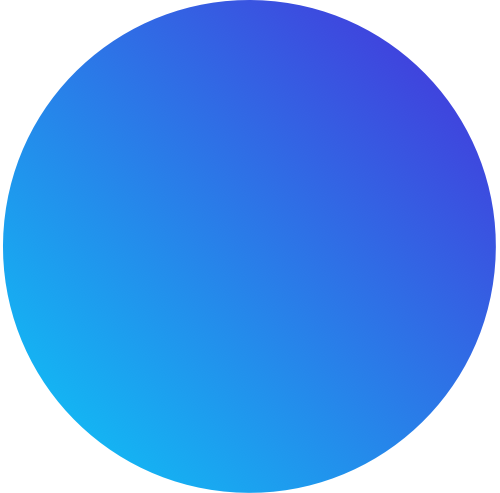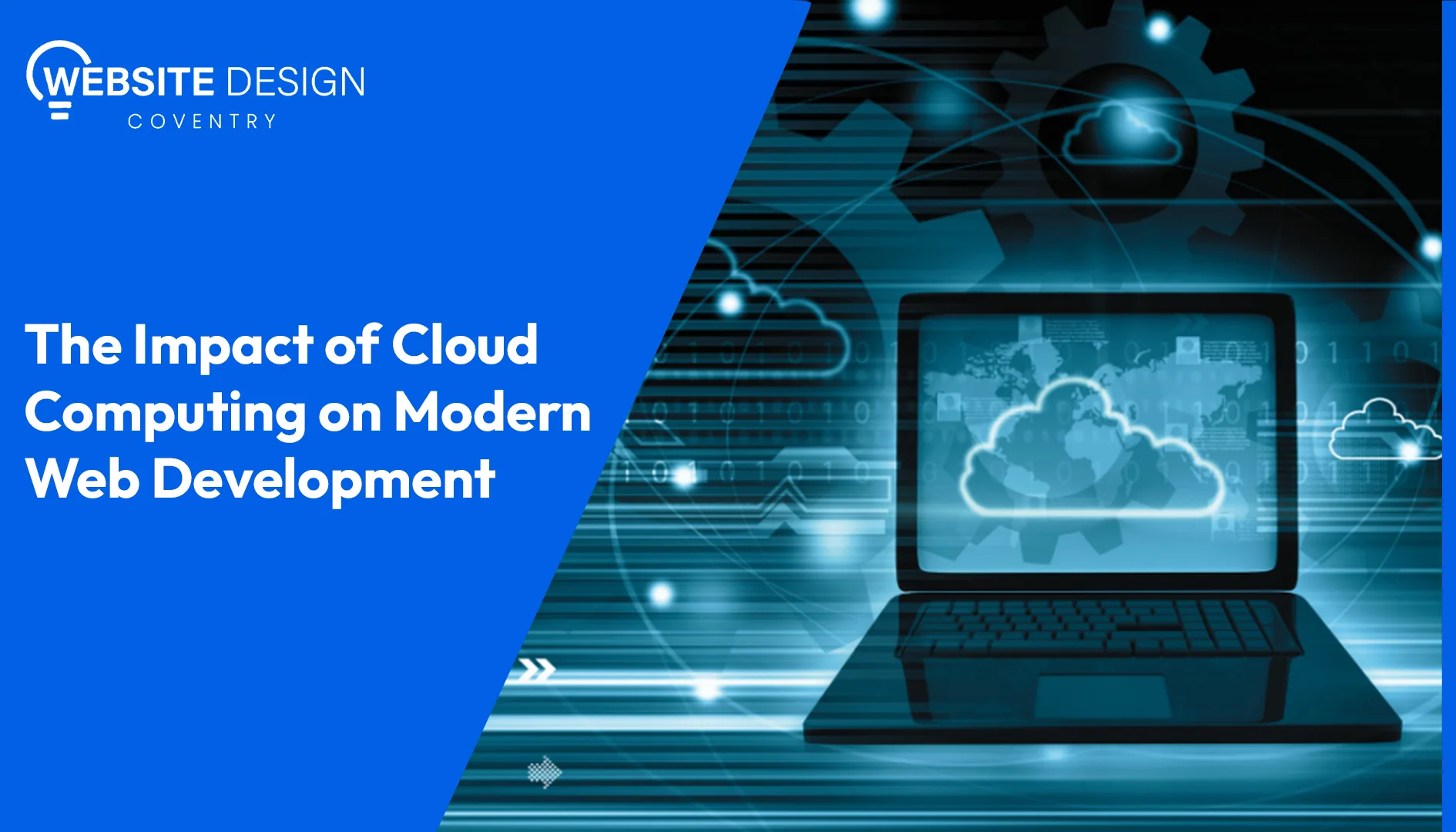
The Impact of Cloud Computing on Modern Web Development
Introduction
In today’s fast-paced digital world, cloud computing is a game-changer, reshaping how businesses and developers build, deploy, and manage applications. Remember when companies used to spend a fortune on physical servers and infrastructure just to host their websites? Those days are long gone. Now, cloud computing offers a scalable, cost-effective, and flexible approach that’s available to businesses of any size.
Overview of Cloud Computing:
So, what exactly is cloud computing? Simply put, it’s all about accessing computing services—like servers, storage, databases, and software—over the internet. Instead of investing in and maintaining your own physical data centers, you can tap into the resources offered by cloud providers like Amazon Web Services (AWS), Microsoft Azure, and Google Cloud Platform (GCP). This means you only pay for what you use, can scale up or down as needed, and enjoy a much more efficient IT setup.
Here’s a quick rundown of the main cloud computing models:
Infrastructure as a Service (IaaS): Think of this as renting virtual machines, storage, and networks over the internet. It’s like having a customizable tech setup without the need for physical hardware.
Platform as a Service (PaaS): This provides a ready-made platform for developers to build, deploy, and manage applications. It’s perfect for speeding up development without worrying about the underlying tech.
Software as a Service (SaaS): With SaaS, you get software applications delivered over the internet on a subscription basis. No local installation or maintenance needed—just access them through your web browser.
Function as a Service (FaaS): This serverless model lets you run code in response to events without managing servers. It’s ideal for creating scalable microservices.
Importance of Cloud Computing in Modern Web Development:
Cloud computing has become essential in web development for several reasons:
Scalability and Flexibility: Need to handle a surge in traffic? No problem. Cloud platforms let you scale your applications effortlessly, adapting to your business’s growth and user demands without a hitch.
Cost Efficiency: Forget about hefty investments in physical infrastructure. With cloud computing, you pay only for what you use. It’s a great way to keep costs down while experimenting and innovating.
Faster Time to Market: Cloud services come with pre-built components, APIs, and tools that speed up development. This means you can get your products to market quicker and stay ahead of the competition.
Global Accessibility: Deploying applications globally is a breeze with cloud computing. It ensures a consistent user experience no matter where your users are located.
Enhanced Collaboration: Cloud-based tools make it easy for development teams to collaborate in real time, no matter where they are. This boosts productivity and streamlines teamwork.
Security and Compliance: Top cloud providers have robust security features and compliance certifications to keep your data safe and meet industry standards.
Key Concepts of Cloud Computing:
Cloud computing might seem like a big concept, but it’s made up of several key ideas that are pretty straightforward once you break them down. These include different types of infrastructure models, storage options, and security considerations, all of which play a crucial role in modern software development.
Cloud Infrastructure Models (IaaS, PaaS, SaaS)
Infrastructure as a Service (IaaS): Imagine renting out virtual versions of servers, storage, and networks over the internet. That’s IaaS. It gives developers the flexibility to create their own custom environments, control their applications, and manage everything just like they would with physical hardware—only they don’t have to worry about maintaining that hardware. It’s perfect for those who need complete control but want to skip the hassle of owning actual equipment.
Platform as a Service (PaaS): PaaS is like having a fully stocked kitchen where all the ingredients and tools are ready for you to start cooking. It provides a platform with all the necessary tools and services so developers can build, test, and deploy applications without worrying about the underlying infrastructure. This model is fantastic for speeding up the development process and getting applications to market quicker.
Software as a Service (SaaS): SaaS delivers software applications over the internet, typically on a subscription basis. You’re probably already using it—think of tools like Google Workspace or Microsoft Office 365. You just log in through a web browser, no need to install or maintain anything locally. It’s convenient, hassle-free, and accessible from anywhere.
Cloud Storage and Databases
Cloud storage and databases are the backbone of cloud computing, making it easy to store, access, and manage vast amounts of data without breaking a sweat.
Cloud Storage: Services like Amazon S3, Google Cloud Storage, and Azure Blob Storage are like giant, super-secure lockers where you can store as much data as you need. They offer high availability, data redundancy (so your data is safe even if something goes wrong), and they’re pretty cost-effective too.
Cloud Databases: These are managed database services provided by cloud companies, such as Amazon RDS, Google Cloud SQL, and Azure SQL Database. They take care of all the boring stuff—backups, scaling, maintenance—so you can focus on building your app instead of managing the database.
Cloud Security and Compliance
Security is a big deal in cloud computing, and cloud providers don’t take it lightly. Here’s how they keep things safe:
Data Encryption: Your data is protected both when it’s stored (at rest) and when it’s being transferred (in transit), so it stays private and secure.
Identity and Access Management (IAM): Think of IAM as a bouncer for your cloud resources. It helps you control who can access what, so only the right people get into the right places.
Compliance: Cloud providers often comply with industry standards like GDPR, HIPAA, and ISO. This means they’re already set up to help you meet regulatory requirements, which is super helpful if you’re working in a regulated industry.
Cloud Software Development
Cloud computing has also changed how software is developed, making the process faster and simpler:
Serverless Computing: With services like AWS Lambda or Azure Functions, you can run code in response to specific events without having to manage servers. It’s like setting up a smart home—you can automate things without thinking about the wiring behind it.
DevOps and CI/CD Pipelines: Cloud platforms support automated build, test, and deployment processes, known as CI/CD pipelines. This automation speeds up software delivery and makes it more reliable.
APIs and Microservices: Cloud-native development often uses APIs and microservices. This approach allows you to break down applications into smaller, manageable pieces, making them easier to build, scale, and maintain.
Benefits of Cloud Computing for Web Development:
Cloud computing has completely changed the game for web development, offering a range of benefits that are hard to ignore. It’s not just about hosting websites anymore—it’s about building powerful, scalable applications with ease. Let’s dive into some of the key advantages, backed by stats that show just how impactful cloud computing has become:
Scalability and Flexibility: One of the biggest perks of cloud computing is the ability to scale applications seamlessly. Imagine being able to handle sudden traffic spikes without breaking a sweat. A 2023 report by Gartner shows that 70% of organizations using cloud services have noticed significant improvements in managing fluctuating workloads, thanks to the dynamic resource allocation that cloud platforms provide.
Cost Efficiency: The cloud’s pay-as-you-go model means you’re only paying for what you actually use. This can lead to huge savings. According to Flexera’s 2023 State of the Cloud Report, 62% of enterprises have slashed their infrastructure costs by moving to the cloud, with some reporting savings between 20% and 50% compared to traditional on-premises solutions. So, it’s not just a smart choice—it’s a cost-effective one too!
Faster Development and Deployment: Speed is everything in today’s competitive market. Cloud services, especially with CI/CD pipelines, streamline the development process, allowing for faster deployment of updates and new features. Forrester research found that companies using cloud-based CI/CD saw a 40% reduction in deployment times. That’s a huge boost in getting your product to market faster.
Global Reach and Accessibility: With data centers all over the world, cloud platforms like AWS help reduce latency and improve user experience. AWS claims that their global infrastructure can lower latency by up to 60% for users spread out across different regions. This means faster, smoother experiences for your customers, no matter where they are.
Enhanced Collaboration and Productivity: Cloud-based tools make teamwork a breeze. A study by McKinsey found that teams using these tools saw a 30% boost in productivity, thanks to better communication and more efficient workflows. Real-time collaboration means no more bottlenecks and smoother project management.
Security and Reliability: Security is a top priority for cloud providers. According to IBM’s 2023 Cyber Security Intelligence Report, 78% of cloud services meet or exceed industry standards for security and compliance. Plus, with features like high availability and disaster recovery, cloud platforms ensure your web applications are resilient and can withstand potential threats and outages.
Easy Integration with Third-Party Services: Need to add extra functionality to your application? Cloud platforms make it easy to integrate with various third-party services. A Deloitte survey found that 67% of organizations are using cloud-based APIs and integrations to build feature-rich applications more efficiently. This means you can focus on what makes your app unique without reinventing the wheel for every feature.
Support for Modern Development Practices: Cloud computing also embraces modern development approaches like serverless architecture and microservices. IDC reports that companies adopting these practices see a 50% improvement in development agility and a 30% reduction in operational costs. This leads to more modular, maintainable code and a more efficient development process overall.
Cloud-Native Web Development:
Cloud-native web development is all about building applications that are designed to thrive in the cloud. These apps aren’t just hosted on cloud servers—they’re built from the ground up to take full advantage of everything the cloud has to offer, making them highly scalable, resilient, and easy to manage. By leveraging modern technologies and practices like microservices, containerization, and serverless computing, developers can create applications that are not only powerful but also adaptable and efficient.
Microservices Architecture
A key aspect of cloud-native development is microservices architecture. Instead of building a single, large application (known as a monolith), you break it down into smaller, independent services. Each microservice handles a specific function, like user authentication or payment processing. This approach has several perks:
Scalability: With microservices, you can scale each part of your application independently. So, if your payment service needs more resources during a sale, you can scale just that service without impacting the rest of your application. This kind of targeted scaling is more efficient and cost-effective than scaling a whole monolithic app.
Agility and Faster Deployment: Because microservices are separate, teams can work on them simultaneously and deploy updates or new features independently. This means faster development cycles and quicker updates without the risk of breaking the entire system.
Resilience: If one microservice fails, the rest of the application can continue to run. For example, if the payment service goes down, users can still browse your site and add items to their cart. This isolation makes the overall system more robust and fault-tolerant.
Technology Diversity: Microservices let you choose the best tool for the job. Want to use Python for your machine learning service but prefer JavaScript for your front-end API? No problem. This flexibility means you can use the right technology for each service, making your application more efficient and easier to maintain.
Continuous Integration and Deployment (CI/CD): Microservices fit perfectly with CI/CD pipelines. You can automate the building, testing, and deployment of each service independently, reducing errors and speeding up the release process.
Better Team Organization: With microservices, you can assign different teams to different services. Each team can own a service from development to deployment and beyond. This clear ownership and focus make for a more efficient and organized development process.
Implementing Microservices in Cloud-Native Development
To successfully implement microservices, you’ll need to use a few key tools and practices:
Containerization: Tools like Docker package each microservice with all its dependencies, making sure it runs consistently in any environment—whether it’s on your local machine or in the cloud. Containers make deploying and scaling microservices a breeze.
Orchestration: Kubernetes is the go-to tool for managing containerized microservices. It automates the deployment, scaling, and management of your containers, ensuring that your services are always running smoothly and can scale based on demand.
API Gateway: An API gateway serves as the entry point for client requests, directing them to the appropriate microservice. It can also handle things like authentication, rate limiting, and logging, making it easier to manage the flow of traffic to your services.
Service Mesh: Tools like Istio or Linkerd add an extra layer of control over your microservices, handling tasks like load balancing, traffic management, and secure service-to-service communication.
Monitoring and Logging: Keeping track of multiple microservices can be tricky, so effective monitoring and logging are crucial. Tools like Prometheus and Grafana help you monitor the health and performance of each service, while the ELK Stack (Elasticsearch, Logstash, and Kibana) is great for centralized logging.
In a nutshell, cloud-native development isn’t just about using the cloud—it’s about fully embracing its capabilities. By adopting microservices architecture and leveraging tools like containers and Kubernetes, you can build applications that are agile, scalable, and ready for anything. This approach not only makes your apps more powerful but also makes your development process more efficient and responsive to change.
Cloud-Based Tools for Web Development
Cloud-based tools have truly changed the game for web development, giving developers powerful resources to build, test, and deploy applications faster and more efficiently. Here’s a rundown of some essential cloud-based tools that are making waves in the development world, along with some interesting stats to back them up.
Integrated Development Environments (IDEs)
Cloud-Based IDEs: Gone are the days when you needed a complex local setup to start coding. With tools like Visual Studio Code (online) and GitHub Codespaces, developers can now write, debug, and test their code right from their browser. These cloud IDEs make remote work and collaboration a breeze by allowing teams to code together in real time, no matter where they are in the world.
Stats to Note: In 2023, a Stack Overflow survey found that 45% of developers are using cloud-based IDEs, up from 32% the previous year. This shows a significant shift toward browser-based development.
Collaboration Perks: Many cloud IDEs come with features like real-time code sharing and pair programming, which can boost productivity by up to 30%, according to a GitHub study.
Cloud Hosting and Deployment Platforms
Scalable Hosting Solutions: When it comes to hosting and deploying web applications, big players like Amazon Web Services (AWS), Google Cloud Platform (GCP), and Microsoft Azure offer powerful and scalable solutions. They provide everything from virtual machines to databases and content delivery networks (CDNs) to ensure that your applications run smoothly and are always available.
Market Share Insight: AWS dominates the cloud hosting market with a 33% share, followed by Azure at 22%, and GCP at 10%, according to Synergy Research Group (2024). These platforms handle billions of requests daily and are trusted by millions of customers.
Deployment Made Easy: For front-end applications and static sites, services like Netlify and Vercel have become go-to choices. Netlify, for example, saw a 50% increase in deployments year-over-year, thanks to its user-friendly interface and seamless integration with modern development workflows.
Continuous Integration and Delivery (CI/CD)
Automation Tools: CI/CD tools like GitHub Actions, GitLab CI, and CircleCI automate the process of building, testing, and deploying code. This means developers can integrate code changes more frequently and get updates out the door faster, with fewer errors.
Performance Boost: A 2023 survey by DevOps Research and Assessment (DORA) found that organizations using CI/CD practices see a 46% faster lead time for changes and a 40% lower change failure rate compared to those without CI/CD.
Efficiency Gains: Automating build and deployment processes can reduce manual errors by up to 70% and speed up release cycles, according to a study by Atlassian.
By integrating these cloud-based tools into your workflow, you can significantly enhance your team’s efficiency, scalability, and collaboration. These advanced resources allow developers to focus more on building and innovating, while enjoying the benefits of streamlined processes and improved productivity.
Challenges in Cloud Computing for Web Development
While cloud computing offers a ton of benefits, it’s not without its challenges. Understanding these potential pitfalls is key to making the most out of your cloud investments:
Security and Privacy Concerns
Hosting your data and applications in the cloud means you have to be vigilant about security. Data breaches, unauthorized access, and compliance with regulations like GDPR or HIPAA can be tricky to manage. You’ll need to ensure secure authentication, encryption, and continuous monitoring to keep your data safe and compliant.
Cost Management
Cloud services are great for flexibility, but costs can spiral out of control if you’re not careful. Unplanned resource usage, inefficient architecture, or lack of monitoring can lead to surprise bills. Effective cost management requires careful planning, ongoing monitoring, and regular optimization of your resources.
Performance and Latency Issues
Sometimes, cloud applications can run into performance bottlenecks due to network latency or suboptimal configurations. For applications that require real-time processing or low latency, it’s crucial to choose the right regions, optimize your infrastructure, and use CDNs to mitigate these issues.
Vendor Lock-In
Relying too heavily on one cloud provider’s services can make it tough to switch to another provider later. This is called vendor lock-in, and it can be a real headache if you ever need to move or integrate with other platforms. To avoid this, consider using a multi-cloud strategy or opting for open-source tools that work across different cloud environments.
Complexity in Management and Integration
Managing cloud infrastructure, integrating multiple services, and ensuring seamless communication between them can be complicated. While tools like Kubernetes and serverless architectures can help, they require expertise and careful management to avoid configuration and scaling issues.
Learning Curve and Skill Requirements
Adopting cloud technologies means learning new tools and concepts like containerization, orchestration, and serverless computing. Training and upskilling your team can be time-consuming and challenging, especially for those transitioning from more traditional development environments.
In summary, while cloud computing brings incredible opportunities for web development, it’s important to be aware of the challenges it presents. With the right planning and tools, you can navigate these hurdles and unlock the full potential of cloud-based development.
Impact of Cloud Computing on Web Development Workflows
Cloud computing has transformed web development, making it faster, more collaborative, and adaptable. Here’s a brief look at its impact:
Streamlined DevOps: Cloud platforms like AWS, GitHub, and Jenkins simplify the setup of Continuous Integration and Continuous Deployment (CI/CD) pipelines, speeding up the release process and improving feedback cycles.
Automated Infrastructure: Tools like AWS CloudFormation and Terraform enable Infrastructure as Code (IaC), allowing teams to manage resources through code. This automation reduces errors and supports the quick scaling needed for Agile development.
Better Collaboration: Cloud-based environments and version control systems such as GitHub and GitLab enhance real-time collaboration, making it easier for distributed teams to work together efficiently.
Faster Prototyping and Testing: The cloud offers on-demand development and testing environments, enabling quick iterations and experiments without the constraints of physical infrastructure.
Scalable Deployments: Automated scaling and load balancing ensure applications can handle varying traffic levels, maintaining stability and performance during continuous updates.
In summary, cloud computing has made web development more efficient, dynamic, and collaborative, helping teams build and deploy better applications faster.
Future Trends in Cloud Computing and Web Development
Cloud computing is evolving rapidly, and one of the most exciting developments is the integration of Artificial Intelligence (AI) and Machine Learning (ML). Here’s a look at how these technologies are shaping the future of web development:
AI and ML in Cloud Environments
Cloud platforms like AWS, Google Cloud, and Azure are becoming powerhouses for AI and ML. They provide everything from machine learning frameworks to pre-built models and data processing tools. This makes it easier for developers to integrate advanced AI capabilities into their applications without needing deep expertise in the field.
AI-Powered Services and APIs
Cloud providers offer APIs for a range of AI functionalities—like natural language processing, image recognition, and predictive analytics. This means developers can add smart features to their web applications, such as chatbots or personalized recommendations, with minimal hassle.
AI-Driven Development Tools
AI is also making the development process itself smarter and more efficient:
Code Assistance: Tools like GitHub Copilot and Amazon CodeGuru can autocomplete code, suggest improvements, and even generate boilerplate code. This speeds up development and helps prevent errors.
Automated Testing and Debugging: AI-driven tools can automatically generate test cases, spot anomalies, and provide insights into code quality, making software more reliable and reducing the time spent on debugging.
Personalization and Recommendations
AI enables a higher level of personalization for web applications:
Dynamic Content Delivery: By analyzing user behavior, AI can deliver personalized content and recommendations, increasing user engagement and satisfaction.
Adaptive User Interfaces: ML models can adjust the interface and functionality based on user interactions, creating a more intuitive and customized user experience.
Predictive Analytics and Insights
AI and ML can turn data into powerful insights:
Data-Driven Decisions: By analyzing large datasets, businesses can identify trends, forecast outcomes, and make more informed decisions.
Real-Time Analytics: AI tools can process data in real-time, offering immediate feedback and insights that help businesses respond quickly to changing conditions or user needs.
Challenges and Considerations
While AI and ML bring tremendous potential, they also come with challenges:
Data Privacy and Security: Handling large volumes of data can raise privacy and security concerns, especially with regulations like GDPR.
Model Maintenance: Developing and maintaining ML models is resource-intensive and requires ongoing updates to keep them accurate and relevant.
Edge Computing and Decentralized Web Development
Edge computing and decentralized technologies are becoming game-changers in the world of web development. Let’s explore what they are and how they’re transforming the landscape.
Edge computing is all about bringing data processing closer to where it’s actually generated—at the “edge” of the network. This means data doesn’t have to travel all the way to centralized servers and back, which can significantly reduce latency and bandwidth usage. This is great news for applications that need to be super responsive, like live video streaming, online gaming, or IoT solutions that rely on real-time data.
Benefits for Web Development
Improved Performance: By handling data locally, edge computing cuts down on the need for constant back-and-forth between the client and a central server. The result? Faster response times and a smoother user experience.
Enhanced Reliability: Processing data on-site means applications are less reliant on centralized servers. This makes them more resilient and reliable, especially in remote locations or during peak traffic times.
Decentralized Web Architectures
Blockchain Technology: Blockchain offers a decentralized ledger system that’s ideal for building secure, transparent, and tamper-proof applications. This is particularly useful in industries like finance, supply chain management, and digital identity verification.
Peer-to-Peer Networks: Decentralized web applications, or dApps, use peer-to-peer networks to distribute data and resources. This setup offers greater resilience and control for users, as it reduces the dependency on a single point of failure.
Edge AI and Local Processing
On-Device Intelligence: Edge AI allows devices to carry out complex tasks, such as image recognition and data analysis, right on the device itself. This is a huge advantage for applications that need immediate responses without relying on cloud-based processing.
Privacy and Security Enhancements: Processing sensitive data locally, on the device, means there’s less data being sent over networks. This reduces the risk of data breaches and enhances privacy.
Challenges and Opportunities
Management of Distributed Systems: Implementing and managing decentralized and edge computing systems can be tricky. It involves ensuring synchronization, data consistency, and managing distributed resources effectively.
Innovation and Growth: Despite the challenges, edge computing and decentralized technologies are paving the way for innovation. They open up new possibilities for creating more efficient, scalable, and user-centric applications.
As these technologies continue to evolve, they’re likely to become even more integral to how we develop and experience the web.
Conclusion
Cloud computing has transformed web development by making it more efficient, flexible, and cost-effective. It allows developers to innovate and deliver projects quickly, thanks to its scalability and support for modern practices like microservices and cloud-native architectures. Tools like cloud-based IDEs, hosting platforms, and CI/CD pipelines streamline development and support methodologies like DevOps and Agile. Despite challenges such as security, cost management, and complexity, cloud computing remains a powerful driver of innovation, providing the infrastructure and tools needed for high-performing applications in today’s fast-paced digital landscape.
Author Bio

Rafay, serving as a content marketer, excels at creating clear and informative content. His strengths include turning complex ideas into easy-to-understand messages, and he uses his knowledge of the tech industry to engage readers effectively. Rafay is also skilled in developing strategies that align with market trends and audience needs.