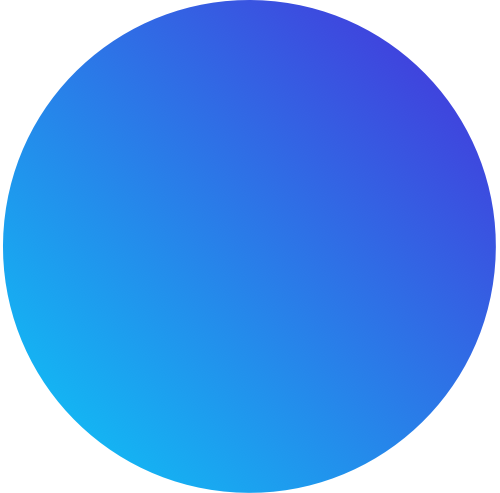How To Develop Website Using Python
Introduction
When you think about building a website, you probably imagine a combination of HTML, CSS, and JavaScript. While these are essential, the real magic happens behind the scenes—and that’s where Python comes in. Python has become a go-to language for web development, and for good reasons. But why choose Python over other programming languages?
Here are a few compelling reasons:
Simplicity and Readability: Python’s syntax is clean and straightforward, making it easier for developers to write and maintain code. This simplicity reduces the learning curve, especially for beginners, while still being powerful enough for complex web applications.
Rich Ecosystem of Libraries and Frameworks: Python offers frameworks like Django and Flask that significantly speed up development. With these frameworks, a lot of the heavy lifting is done for you—things like database management, URL routing, and security are built-in. This allows you to focus more on building features rather than reinventing the wheel.
Scalability: Python is capable of handling both small and large web applications. Whether you’re building a simple portfolio site or a massive social media platform, Python can scale to meet your needs. Popular websites like Instagram and Pinterest rely on Python, proving that it can manage heavy traffic and large-scale applications.
Community Support: Python has a vast and active community. Whether you run into bugs or need advice on best practices, there’s a wealth of forums, tutorials, and open-source projects available. This makes problem-solving faster and learning new techniques easier.
Integration with Other Technologies: Python plays well with other technologies and languages. You can easily integrate Python with front-end technologies like HTML, CSS, and JavaScript, or connect it with databases such as PostgreSQL or MySQL. This versatility makes Python a perfect fit for full-stack web development.
In short, Python is not just easy to learn and use, but it’s also incredibly powerful for building websites of any size. It’s fast, secure, and backed by a robust ecosystem, making it one of the best choices for web development today.
Set Up Your Development Environment
Setting up your development environment is a critical first step in building a website using Python. This involves configuring your system with the necessary tools and settings to ensure a smooth development process. Here’s a detailed guide on how to get started:
Installing Python
Python is the cornerstone of your development environment. Follow these steps to install it:
Download Python: Visit the official Python website to download the latest version of Python. The website should automatically recommend the best version for your operating system.
Run the Installer: Open the downloaded installer file. During the installation process, ensure you check the box that says “Add Python to PATH.” This is crucial because it allows you to run Python commands from the command line or terminal.
Verify Installation: Once installation is complete, open your terminal (on macOS/Linux) or command prompt (on Windows) and type:
python --version
You should see the Python version number displayed, confirming that Python is correctly installed.
Choosing a Code Editor
A code editor is essential for writing and managing your Python code. Here’s how to get started with some popular options:
Visual Studio Code (VS Code):
Download and Install: Go to the Visual Studio Code website and download the installer for your operating system. Run the installer and follow the on-screen instructions.
Setup Python Extension: Once VS Code is installed, launch the application. Go to the Extensions view by clicking on the Extensions icon in the sidebar or pressing Ctrl+Shift+X. Search for “Python” and install the extension provided by Microsoft. This extension adds features like syntax highlighting, code linting, and debugging support.
PyCharm:
Download and Install: Visit the PyCharm website and download the appropriate version (Community or Professional) for your operating system. Run the installer and follow the prompts.
Initial Configuration: After installation, open PyCharm and configure your IDE by setting up a new project. PyCharm automatically detects Python installations and offers to create a virtual environment for you.
Sublime Text:
Download and Install: Head to the Sublime Text website and download the installer for your OS. Follow the installation instructions.
Install Packages: To enhance Sublime Text for Python development, install the Package Control by following the instructions on the Package Control website. Then, use Package Control to install Python-related packages like Anaconda for code linting and autocompletion.
Setting Up a Virtual Environment
Creating a virtual environment helps manage dependencies specific to your project:
Create a Virtual Environment:
Open your terminal or command prompt and navigate to your project directory.
Run the following command to create a virtual environment named myenv:
python -m venv myenv
Activate the Virtual Environment:
On Windows: Execute:
myenv\Scripts\activate
On macOS/Linux:
Execute:
source myenv/bin/activate
When activated, your terminal prompt should change to indicate the virtual environment is active.
Install Dependencies: With the virtual environment activated, you can install project-specific libraries using pip. For example:
pip install flask django
Additional Tools and Configurations
Git for Version Control:
Download and Install: Visit the Git website and download the installer for your OS. Follow the installation instructions.
Setup Git: After installation, configure Git by opening your terminal or command prompt and running:
git config --global user.name "Your Name"
git config --global user.email "your.email@example.com"
This sets up your Git identity for commits. You can also integrate Git with your code editor (e.g., VS Code) to manage version control within the editor.
Database Management Systems (DBMS):
SQLite: Included with Python’s standard library, making it easy for simple applications. No additional installation is needed.
PostgreSQL: For a more robust database solution, download and install PostgreSQL from the PostgreSQL website. You may also need to install a Python library like psycopg2 for integration.
MySQL: Another option for database management. Install MySQL from the MySQL website. Use the mysql-connector-python library to connect Python applications with MySQL.
By thoroughly setting up your development environment—installing Python, choosing a suitable code editor, configuring a virtual environment, and incorporating additional tools—you’ll lay a solid foundation for building and managing your Python web applications efficiently.
Choose a Web Framework
Django vs. Flask:
When it comes to Python web frameworks, Django and Flask are the two most popular choices:
Django is a full-stack framework that includes everything you need to build complex web applications. It comes with built-in features like authentication, an admin panel, and ORM (Object-Relational Mapping) for databases, making it a great choice for larger projects.
Flask is a lightweight micro-framework that gives you more control and flexibility. It doesn’t come with as many built-in features as Django, but it’s highly customizable, making it perfect for smaller projects or those where you want to build everything from scratch.
Choosing between Django and Flask depends on the scope of your project. If you’re looking for something lightweight and easy to understand, Flask might be the better choice. For larger, more complex applications, Django could save you a lot of development time.
Install Flask
Installing Flask with pip:
pip install Flask
Create a Simple Web App
Writing the "Hello, World!" App:
To ensure everything is set up correctly, you can start by writing a basic “Hello, World!” Flask application. Create a new file called app.py and add the following code:
from flask import Flask
app = Flask(__name__)
@app.route('/')
def home():
return "Hello, World!"
This code sets up a simple route that listens at the root URL / and returns the string “Hello, World!” when accessed.
Running the Flask App:
To run the app, go back to your terminal and type:
python app.py
You’ll see a message telling you the app is running on http://127.0.0.1:5000/. Open your browser, visit that address, and you should see “Hello, World!” on the screen.
Adding Templates with HTML
Creating HTML Pages:
Flask allows you to serve HTML pages using its built-in templating system, Jinja2. Start by creating a folder called templates, and inside that folder, create an index.html file. Add some basic HTML content, like a welcome message or a simple layout.
Using Jinja2 for Templating:
In Flask, you can render this HTML page by modifying your route in app.py:
from flask import render_template
@app.route('/')
def home():
return render_template('index.html')
Working with Forms and User Input
Creating and Handling Forms:
If your website needs to collect user input (like login forms or search boxes), Flask makes this easy. You can create an HTML form within your index.html file and use Flask to process the input when the form is submitted.
For example, add this form to your HTML:
<form action="/submit" method="POST">
<input type="text" name="name" placeholder="Enter your name">
<button type="submit">Submit</button>
</form>
Capturing User Input in Flask:
You can then create a new route in app.py to handle the form submission:
from flask import request
@app.route('/submit', methods=['POST'])
def submit():
name = request.form['name']
return f"Hello, {name}!"
When the user submits the form, Flask will capture their input and display a personalized greeting.
Deploy Your Website
Deploying to Heroku:
Once your website is ready, you’ll want to deploy it so others can access it online. One of the simplest ways to deploy a Flask application is by using Heroku, a cloud platform. Heroku lets you deploy directly from your Git repository.
To deploy to Heroku, you’ll need to:
Create a requirements.txt file with all your dependencies using the command
pip freeze > requirements.txt
Create a Procfile that tells Heroku how to run your app
web: python app.py
Push your project to Heroku using Git, and your website will be live in minutes.
Other Deployment Options:
In addition to deploying your website on Heroku, there are several other popular cloud platforms you can use, each offering unique features and levels of control. Here’s a closer look at some alternative deployment options:
AWS (Amazon Web Services)
AWS is one of the most powerful and flexible cloud platforms available. With services like Elastic Beanstalk, you can deploy Python applications without worrying about infrastructure. Elastic Beanstalk automatically handles capacity provisioning, load balancing, scaling, and monitoring. It’s ideal for those who want more control and customization over their environment.
For more advanced users, AWS also offers EC2 (Elastic Compute Cloud), which allows you to fully configure virtual servers. With EC2, you can install any software or configuration your app needs, but you’ll be responsible for managing the server, scaling, and maintenance. AWS’s pricing model is based on usage, so it can be more cost-effective for larger projects, but it requires more expertise to set up and maintain.
DigitalOcean
DigitalOcean is known for its simplicity and developer-friendly pricing. Using Droplets (virtual private servers), you can easily deploy a Python web application by choosing from pre-configured images, including those optimized for Flask or Django. DigitalOcean also provides a range of one-click apps and tutorials that simplify the deployment process.
One of DigitalOcean’s standout features is its focus on speed and performance. It’s an excellent choice for developers who want control over their server but prefer a more straightforward setup compared to AWS. Their pricing is predictable, based on flat monthly rates, making it suitable for smaller projects or those just getting started with cloud hosting.
PythonAnywhere
PythonAnywhere is a cloud-based Python development environment specifically designed for Python web apps. It simplifies the deployment process by allowing you to write and run Python code directly from your browser, with built-in support for Flask and Django. One of its main attractions is the ease of use—PythonAnywhere takes care of managing servers, databases, and security, letting you focus solely on your code.
PythonAnywhere offers both free and paid plans, making it an attractive option for small apps, personal projects, or prototyping. The free tier comes with some limitations (like limited server resources and no custom domains), but it’s a good place to start if you’re new to web development.
Google Cloud Platform (GCP)
Google Cloud Platform offers another powerful option for deploying Python applications. With Google App Engine, you can easily deploy Python apps and let Google handle the infrastructure, scaling, and server management. Google Cloud also integrates well with other Google services, such as BigQuery for data analysis and Cloud Firestore for database management.
Like AWS, Google Cloud is great for projects that may need to scale rapidly, and it offers a range of other services for more advanced needs, like machine learning or data processing. The pricing is usage-based, so it’s suitable for both small and large-scale projects, but like AWS, it may require more expertise.
Final Thoughts on Building Websites with Python
Python stands out as an exceptional choice for web development due to its simplicity, flexibility, and strong ecosystem of frameworks like Flask and Django. Whether you’re a beginner or a seasoned developer, Python’s clear syntax makes it easy to learn and apply, while its powerful frameworks help streamline tasks like database management, routing, and security. The language’s versatility also allows seamless integration with other technologies, making it ideal for projects ranging from small personal websites to large, complex applications.
In addition to its technical strengths, Python benefits from a vibrant community that provides extensive support, from tutorials to open-source libraries. This makes problem-solving easier and learning new skills faster. Python’s ability to scale, paired with a variety of deployment options such as Heroku, AWS, and DigitalOcean, ensures that your website can grow as your needs evolve. Ultimately, Python’s combination of ease of use and powerful capabilities makes it a top choice for web development at any level.
Author Bio

Abdul Rafay is a seasoned web developer with years of experience in building dynamic and scalable websites. Specializing in Python development, they have worked extensively with frameworks like Flask and Django to create everything from simple web apps to large-scale platforms. With a passion for clean code and efficient solutions, Abdul Rafay enjoys helping others navigate the complexities of web development. When not coding, they can be found contributing to open-source projects and exploring the latest trends in tech.