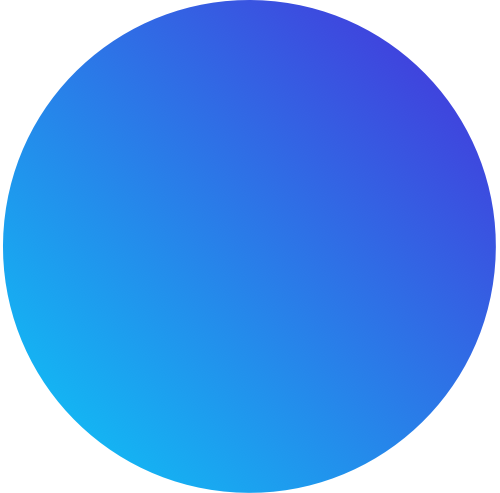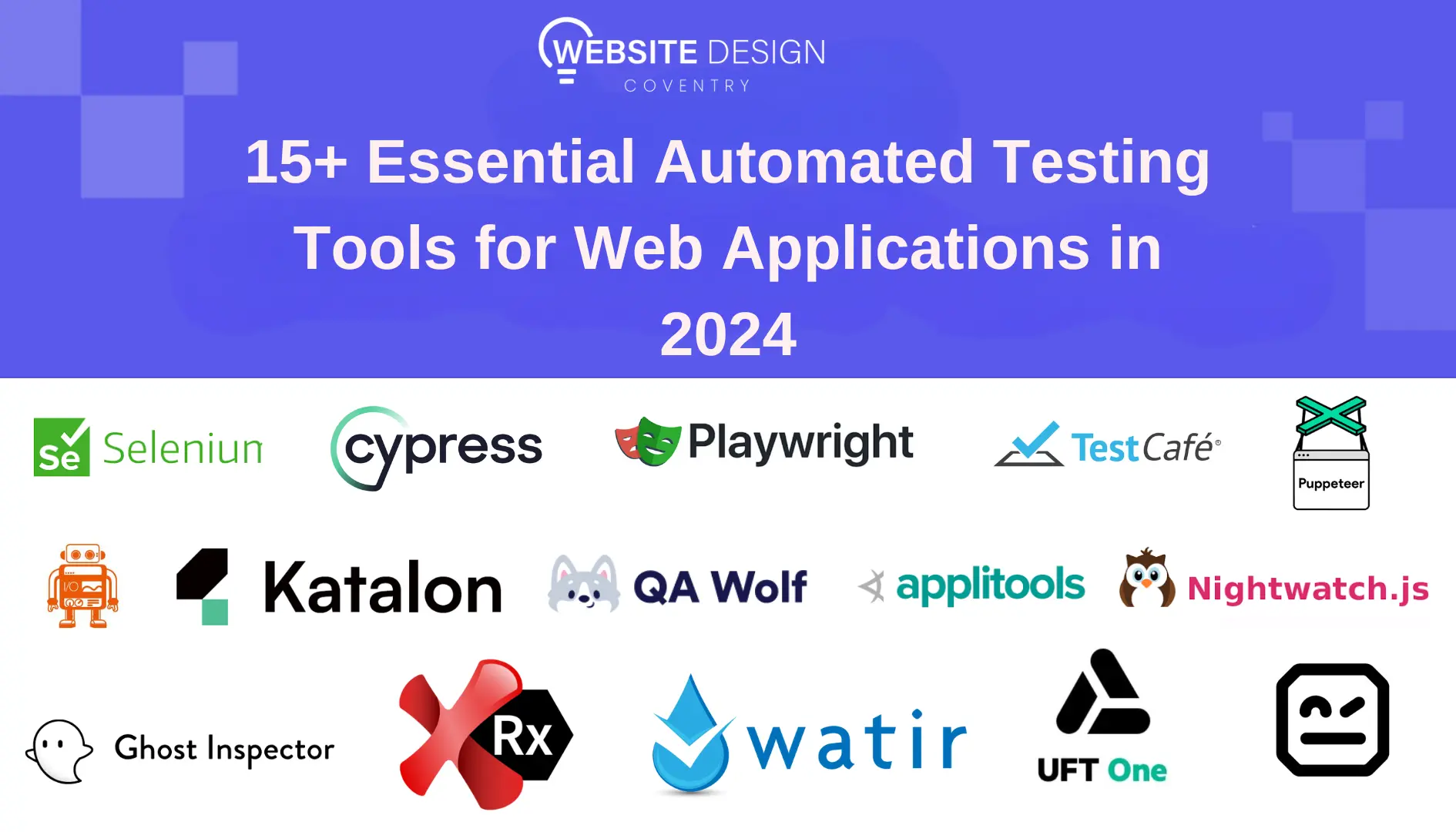
Introduction
In the fast-paced world of web development, ensuring the quality and reliability of web applications is more crucial than ever. Automated testing has emerged as an essential practice to meet these demands, offering speed, accuracy, and consistency in testing processes that manual testing simply cannot match.
In this article, we’ll explore why automated testing has become indispensable for web applications in 2024. We’ll dive into the current trends shaping the industry, the key benefits of implementing automated testing, and what you need to consider when choosing the right tools for your needs. By the end of this article, you’ll have a clear understanding of the importance of automated testing and the top tools that can help you achieve robust and reliable web applications.
Why is Automated Testing Essential for Web Applications in 2024?
Let’s get straight to the point—why is automated testing so important this year? Well, web applications are getting more complex by the day. New features, integrations, and user demands mean that there’s a lot more that can go wrong. And let’s face it, manually testing every little thing just doesn’t cut it anymore.
First off, automated testing saves a ton of time. Imagine running tests that would normally take hours, or even days, to complete manually in just a few minutes. That’s the kind of speed we’re talking about here. And it’s not just about being fast—automated tests are super consistent too. They run the same way every time, so you’re not dealing with human errors that could mess up your results.
Another thing to consider is how scalable automated testing is. As your web app grows, so do the tests you need to run. Automated tests can handle this growth without breaking a sweat, unlike manual testing, which can quickly become overwhelming.
And then there’s the cost factor. Sure, setting up automated tests takes some investment up front, but in the long run, it pays off big time. You’re not just saving time; you’re saving money by catching issues early and avoiding costly fixes down the line.
Plus, with modern development practices like DevOps and continuous delivery becoming the norm, automated testing is no longer a nice-to-have—it’s a must-have. It’s what makes sure your code changes are ready to go live without any hiccups.
So, in this section, we’re going to chat about how automated testing is not just improving how we build web apps, but also making sure that they’re reliable, secure, and perform like a dream. Stick around, because we’re also going to explore the top tools out there that can help you get started with automated testing in 2024, and trust me, you won’t want to miss that.
How Do You Choose the Right Automated Testing Tools for Your Web Applications?
Choosing the right automated testing tool can feel like trying to find a needle in a haystack, especially with so many options out there. But don’t worry, it’s not as overwhelming as it seems once you know what to look for. Let’s break it down.
First, think about compatibility. Your chosen tool needs to play nice with the technologies you’re using. Whether your application is built on React, Angular, Vue, or something else entirely, make sure the tool supports it without any headaches.
Next up is the learning curve. Some tools are super powerful but come with a steep learning curve. If you’re part of a team with varying levels of experience, you’ll want something that’s easy to pick up and use. The last thing you need is a tool that only one person on your team can figure out.
Another biggie is integration. Your testing tool should fit seamlessly into your existing CI/CD pipeline. You want a tool that can automate tests and report results without you having to lift a finger. It should integrate smoothly with platforms like Jenkins, GitLab, or whatever you’re using to manage your deployments.
Then, there’s community support. Trust me, you want a tool with a strong, active community. Why? Because when you hit a roadblock (and you will), it’s nice to know that you can turn to forums, tutorials, and community-contributed plugins to help you out. Tools with poor community support can leave you stranded when things go wrong.
Finally, consider the cost. Some tools are free and open-source, while others come with a hefty price tag. Think about your budget and the value you’re getting. Sometimes, paying for a tool with excellent support and advanced features is worth it, especially for enterprise-level projects.
So, when choosing the right automated testing tool, it’s all about balancing these factors: compatibility, ease of use, integration, community, and cost. Get these right, and you’ll set yourself up for testing success.
What Are the Top Automated Testing Tools for Web Applications in 2024?
Now that we’ve talked about how to choose the right tool, let’s dive into some of the top automated testing tools you should keep an eye on in 2024. These tools have made a name for themselves by offering powerful features, ease of use, and the kind of reliability you need in today’s fast-paced development environment.
Selenium
This is the granddaddy of automated testing tools. It’s open-source, supports multiple languages, and is compatible with almost any browser. Selenium is highly customizable, making it a favorite for those who need flexibility.
Key Features
- Cross-browser testing
- Supports multiple programming languages
- Integration with CI/CD pipelines
- Extensive community support
Pros and Cons
Pros:
- Free and open-source
- Highly flexible and customizable
- Strong community support with plenty of resources
Cons:
- Steeper learning curve for beginners
- Requires significant setup and maintenance
Cypress
If you’re looking for something modern and developer-friendly, Cypress is your tool. It’s designed specifically for JavaScript frameworks like React and Angular, and it offers real-time reloading, which speeds up the development process.
Key Features
- Time travel debugging
- Real-time reloading
- Built-in mocking and stubbing
- Automatic waiting
Pros and Cons
Pros:
- Easy to set up and use
- Fast and reliable for front-end testing
- Excellent documentation
Cons:
- Limited to JavaScript frameworks
- Less suitable for cross-browser testing compared to other tools
Playwright
This one’s a bit newer but already a strong contender. Developed by Microsoft, Playwright supports testing across different browsers (including Safari, which is a rare find) and is excellent for cross-browser testing.
Key Features
- Cross-browser support (including Safari)
- Headless and headful mode
- Full control over network requests and browser settings
- Supports testing in parallel
Pros and Cons
Pros:
- Excellent for cross-browser testing
- Strong API that provides deep control over browsers
- Supports multiple languages
Cons:
- Still evolving, so community support is smaller than more established tools
- Can be more complex to set up compared to simpler tools
TestCafe
A simple yet powerful tool that doesn’t require a browser plugin or WebDriver. It’s easy to set up and use, making it a great choice for teams looking to get started quickly.
Key Features
- No dependencies on WebDriver
- Supports JavaScript and TypeScript
- Cross-browser testing
- Comprehensive reporting
Pros and Cons
Pros:
- Simple setup
- Built-in parallel test execution
- Supports testing on mobile browsers
Cons:
- Limited to JavaScript and TypeScript
- Fewer integrations compared to other tools
Puppeteer
Developed by Google, Puppeteer is perfect for headless browser testing with Chrome. It’s often used for tasks like screen capturing and automating UI testing.
Key Features
- Headless browser automation for Chrome
- Rich API for controlling browser behavior
- PDF generation and screen capturing
- Full page screenshots
Pros and Cons
Pros:
- Powerful for automating Chrome-specific tasks
- Simple API and fast execution
- Ideal for visual regression testing
Cons:
- Limited to Chromium-based browsers
- Not as suitable for cross-browser testing
WebDriverIO
This tool is built on top of the Selenium WebDriver and offers a great combination of flexibility and ease of use. It’s especially popular among Node.js developers.
Key Features
- Built-in support for Selenium WebDriver
- Integrates with various services like Sauce Labs and BrowserStack
- Supports both web and mobile testing
- Extensive plugin system
Pros and Cons
Pros:
- Strong integration with popular services
- Great support for asynchronous testing
- Easy to extend with plugins
Cons:
- Can be complex for newcomers
- Requires more configuration than some other tools
Katalon Studio
If you’re looking for an all-in-one solution, Katalon Studio offers automated testing for web, mobile, and API testing. It’s user-friendly and packed with features, making it a solid choice for both beginners and experts.
Key Features
- Supports web, mobile, and API testing
- Built-in recording and playback
- Advanced reporting and analytics
- Integration with CI/CD tools
Pros and Cons
Pros:
- All-in-one solution with a wide range of features
- Easy to use, even for non-technical users
- Strong community and customer support
Cons:
- The free version has limitations
- Can be resource-intensive
Applitools
Visual testing is where Applitools shines. It uses AI to detect visual differences, which is invaluable when you’re testing responsive web designs across different devices.
Key Features
- AI-powered visual testing
- Cross-browser and cross-device testing
- Integrates with many existing testing frameworks
- Detailed reporting and analytics
Pros and Cons
Pros:
- Best-in-class for visual testing
- Easy to integrate with existing tests
- Reduces false positives with AI
Cons:
- Expensive compared to other tools
- Focuses primarily on visual testing
QAWolf
Built for teams who want to automate their tests in JavaScript quickly, QAWolf is all about speed and efficiency. It’s a relatively new tool but is gaining traction fast.
Key Features
- Built for JavaScript
- Fast setup and test creation
- Cloud-based infrastructure
- Easy collaboration features
Pros and Cons
Pros:
- Extremely fast and efficient
- Easy for teams to collaborate
- Focuses on quick deployment and ease of use
Cons:
- Limited to JavaScript
- Still maturing in terms of features and integrations
Nightwatch.js
This tool is great for end-to-end testing and is built on Node.js. It’s particularly good if you’re already using JavaScript across your stack and want something that integrates well with it.
Key Features
- Easy to set up and write tests
- Supports both headless and headful browser testing
- Integration with Selenium
- Powerful assertion library
Pros and Cons
Pros:
- Simple syntax and quick setup
- Works well with JavaScript/Node.js
- Good cross-browser support
Cons:
- Lacks some of the advanced features found in newer tools
- Limited to JavaScript environments
Ghost Inspector
For teams without coding experience, Ghost Inspector offers an easy way to automate browser testing with a visual editor. It’s perfect for non-developers who need to ensure their web apps are functioning as expected.
Key Features
- No-code test creation
- Browser-based visual editor
- Cross-browser testing
- Automated screenshot capturing
Pros and Cons
Pros:
- Ideal for non-developers
- Simple and intuitive interface
- Strong customer support
Cons:
- Limited flexibility for advanced users
- Pricing can be high for larger teams
Ranorex Studio
A comprehensive tool that supports a wide range of applications, including desktop, web, and mobile. It’s known for its powerful reporting and integration features, making it a go-to for enterprise teams.
Key Features
- Supports multiple platforms (web, desktop, mobile)
- Advanced reporting and analytics
- Cross-browser testing
- Integrates with CI/CD tools
Pros and Cons
Pros:
- Wide range of supported platforms
- Strong reporting features
- Easy to use with a good mix of features
Cons:
- Expensive, especially for small teams
- Requires a significant amount of resources to run
Watir
This Ruby-based tool is simple yet effective, especially for those who prefer coding in Ruby. It’s been around for a while and remains popular for its straightforward approach to web automation.
Key Features
- Simple and lightweight
- Supports multiple browsers
- Integrates well with Ruby
- Open-source with active community support
Pros and Cons
Pros:
- Easy to learn and use
- Great for Ruby developers
- Free and open-source
Cons:
- Limited to web testing
- Less powerful compared to newer tools
Robot Framework
This open-source automation framework is highly versatile, supporting both web and mobile testing. It’s keyword-driven, which makes it easy to use, especially for testers who aren’t heavy coders.
Key Features
- Keyword-driven testing
- Supports both web and mobile
- Extensible with various plugins
- Large and active community
Pros and Cons
Pros:
- Easy for non-coders to use
- Highly extensible
- Strong community support
Cons:
- Requires more setup and maintenance
- Not as fast as some other tools
UFT (Unified Functional Testing)
A veteran in the testing world, UFT is perfect for large enterprise applications. It supports a wide range of protocols and is known for its robust feature set.
Key Features
- Supports multiple protocols
- Advanced test automation for desktop, web, and mobile
- Strong reporting and analytics
- Integration with ALM/QC
Pros and Cons
Pros:
- Comprehensive feature set
- Excellent for large-scale enterprise testing
- Strong vendor support
Cons:
- Expensive, especially for small teams
- Steeper learning curve
IBM Rational Functional Tester
Another enterprise-grade tool, RFT is known for its flexibility and support for a wide range of applications. It’s a great choice if you’re working in a large organization with diverse testing needs.
Key Features
- Supports automated functional, regression, and data-driven testing
- Integration with other IBM tools
- ScriptAssure technology for script maintenance
- Detailed reporting and analytics
Pros and Cons
Pros:
- Excellent for enterprise environments
- Strong integration with other IBM products
- Comprehensive support for different platforms
Cons:
- Expensive and resource-intensive
- Complexity can be overwhelming for smaller teams
These tools represent the best of what 2024 has to offer in automated testing for web applications. Each one has its strengths, so depending on your project’s needs, you’ll find that one or more of these tools will be a perfect fit.
What Is the Future of Automated Testing Tools?
The future of automated testing is looking pretty dynamic and innovative. As technology continues to evolve, so will the tools we use to ensure our web applications are top-notch.
Artificial Intelligence and Machine Learning: One of the biggest trends is the integration of AI and machine learning. Imagine testing tools that can not only run tests but also learn from them. They’ll adapt and improve over time, predicting potential issues before they even arise. This means smarter, more efficient testing that’s constantly getting better.
Test Automation for CI/CD Pipelines: With the rise of DevOps and continuous integration/continuous deployment (CI/CD), automated testing tools are becoming even more integrated into these pipelines. Expect seamless automation that triggers tests automatically with every code change, helping teams catch issues earlier in the development cycle.
Cross-Platform Testing: As applications become more complex, the need for cross-platform testing will grow. Future tools will offer even better support for testing across a wide range of devices, browsers, and operating systems, ensuring a consistent user experience everywhere.
Enhanced User Experience Testing: Automated testing will increasingly focus on user experience. Tools will be able to assess not just functionality but also the overall user journey, identifying pain points and providing insights into how users interact with your app.
Greater Emphasis on Security Testing: With cyber threats on the rise, security will be a major focus. Future automated testing tools will incorporate advanced security checks, helping to identify vulnerabilities and ensure your application is secure from potential threats.
Supercharge Your Web Applications with Automated Testing!
Discover the top tools that will boost your testing efficiency, improve reliability, and help you deliver flawless web applications faster than ever before.
Conclusion
So, there you have it—automated testing is not just a trend; it’s the future of web development. As we move forward, expect to see more advanced features, better integration with CI/CD pipelines, and a stronger focus on user experience and security.
Choosing the right tool for 2024 will depend on your specific needs and tech stack, but with options like Selenium, Cypress, and Playwright leading the way, you’re sure to find something that fits. Automated testing is here to stay, and embracing it will set you up for success in delivering high-quality web applications. Dive into these tools, explore their features, and see how they can make your testing processes more efficient and effective. Happy testing!
Author Bio

Muhammad Umer Riaz is a skilled developer specializing in WordPress, PHP, and JavaScript. His journey began in 2020 with WordPress, quickly expanding his expertise to include PHP and JavaScript. Over the years, Muhammad Umer has successfully developed multiple projects, including apps and software, showcasing his deep understanding and proficiency in these technologies.